How to Place a Reprint Order with Elsevier
Placing a reprint order with Elsevier is quick and easy. Simply follow the below step-by-step instructions to order reprints or request reuse permission.
Should you need any assistance, or prefer to work with an Elsevier Representative directly, please contact Derrick Imasa at d.imasa@elsevier.com
Search
Search by keywords, author, journal, issue, and volume.
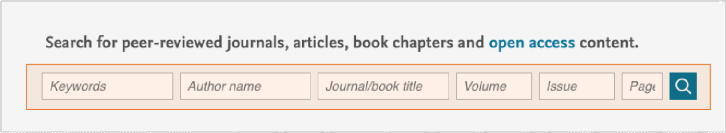
You will be directed to the search result page of Elsevier’s article database, ScienceDirect.
Select article
On the ScienceDirect results page, select title to open article page.
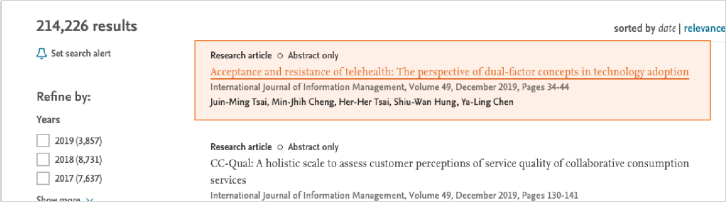
Click “Get rights and content”
On the article page, select Get rights and content link located bottom-right of the article title and authors

You will be redirected to RightsLink, a Copyright Clearance Center website—Elsevier’s content reuse partner.
Complete RightsLink quote form
Select option from “I would like to…” drop down menu, and complete options for the Quick Price Estimate Form.
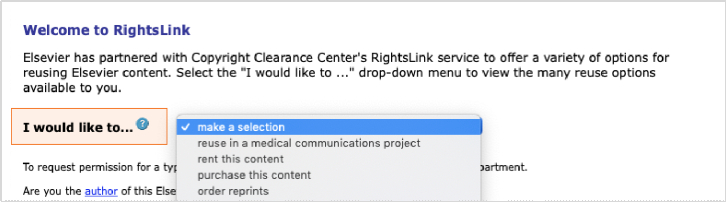
All fields are required to continue.
Accept quote to continue to Login page
Log in or Register a new account to complete transaction.
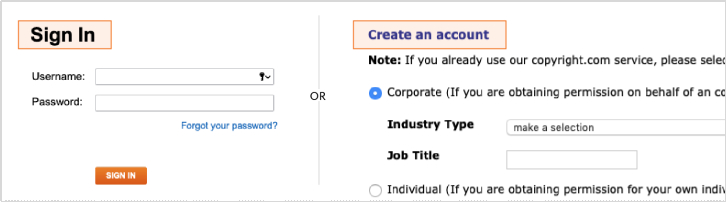
You will receive an email confirmation after submitting your order.
